In-App Guidance Can Show You Every Step of the Way!
Daktronics is excited to introduce new In-App Guidance tools to Venus Control Suite, a game-changing new way to Daktronics offers In-App Guidance tools in Venus Control Suite, designed to help users learn the software more efficiently. These resources provide articles, videos, and on-screen steps, making it easier than ever to get the most out of Venus Control Suite. Best of all, this helpful feature is available to all users at no additional cost!
David Grotzinger on 1/14/2025
Categories: Venus Control Suite Training
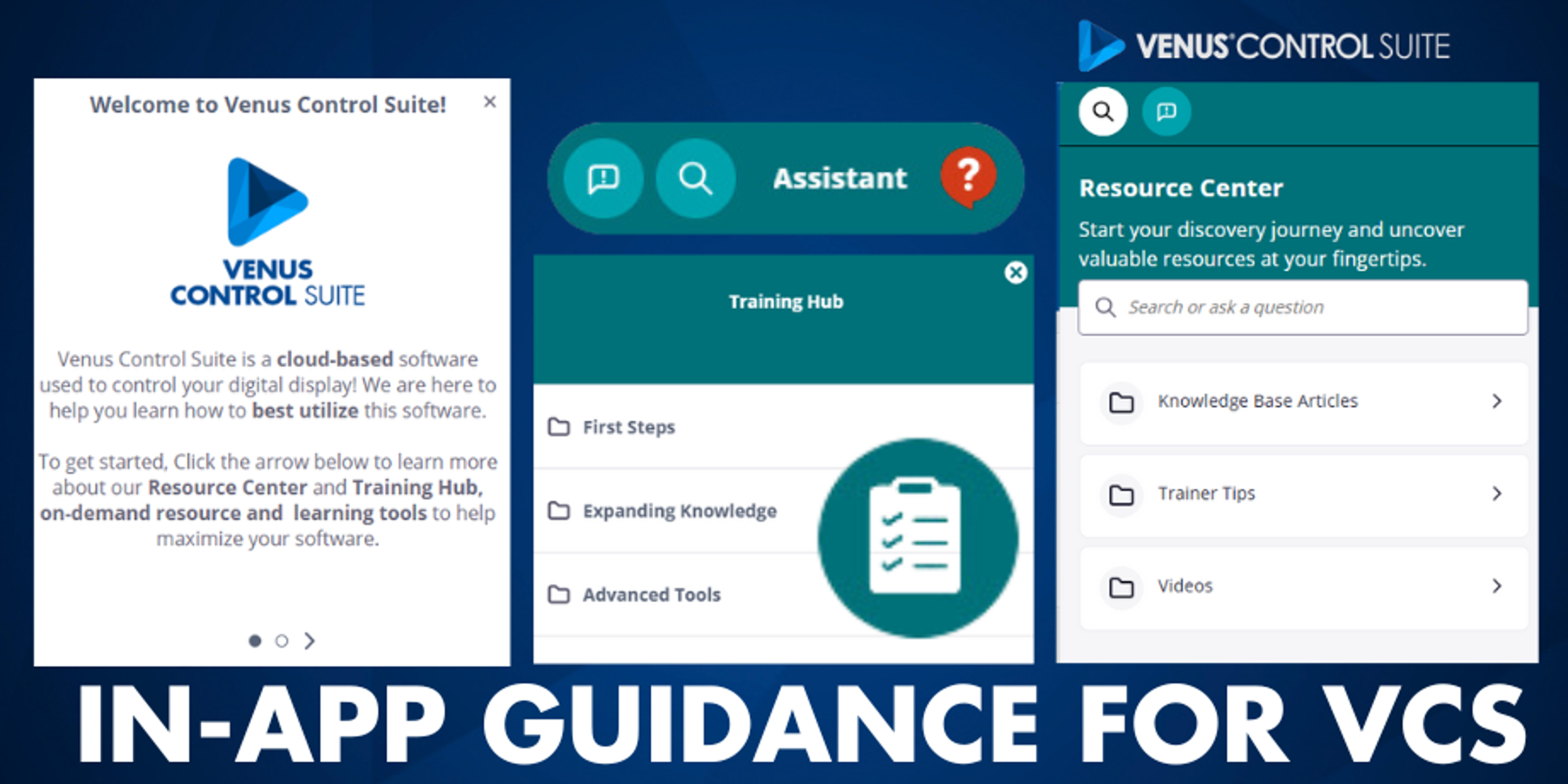
What is In-App Guidance?
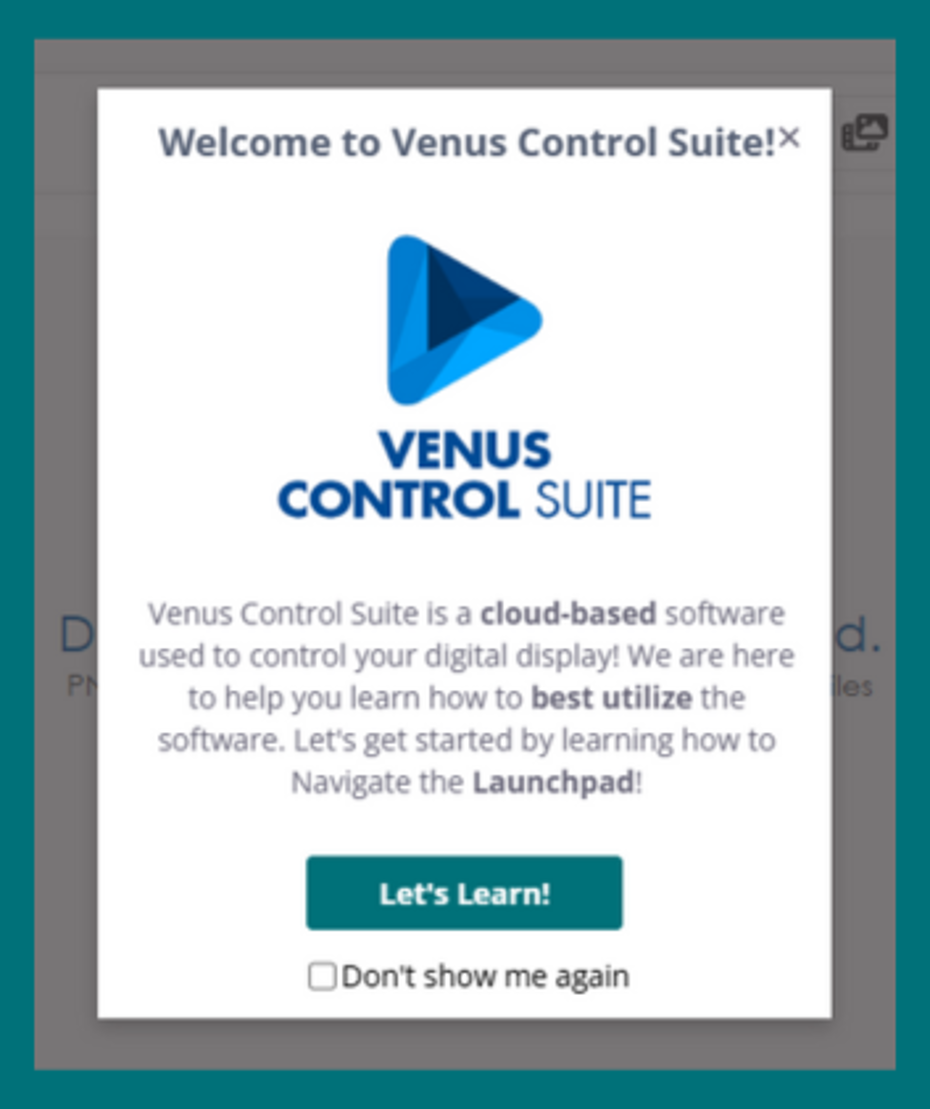
In-App Guidance is a set of intuitive tools to help you navigate and learn about the software’s features and workflows. This personal guide is built into your account and appears as a Resource Center and Training Hub. Whether you need to schedule media, add a user, or even adjust account settings, In-App Guidance provides you with the necessary information to complete these tasks quickly and easily; without ever leaving the software to search for help!
What To Expect
When you log into Venus Control Suite for the first time, In-App Guidance will begin! As you navigate between each app or feature a flow will be triggered on your first encounter. Learn from each step to complete the task. Once you have finished all flows under the “First Steps” section, you will have the basics of Venus Control Suite down! If you want to learn more advanced items or possibly forgotten what flows you’ve done in the past, refer to your Training Hub. If you have any specific questions, go to the Resource Center where you’ll be able to type questions or keywords to find articles and an AI generated* response on those topics. Even if you don’t have a specific question, the Resource Center will be equipped with Knowledge Base Articles, Trainer Tips, and Videos that adapt to the page or app you have opened in Venus Control Suite. When in doubt or eager to learn more, look for the orange question mark!

UI Tips:
- The Resource Center can be moved anywhere against the edge of the software’s window by dragging the 6 dots next to the question mark icon
- The Training Hub can be moved to either bottom corner by clicking on the arrow that appears once hovering over the list icon
- For quick, accurate AI responses*: Phrase the query as a meaningful sentence or a question in the Resource Center
- The Resource Center will filter all categories of resources to the page you are currently on. If you’re not sure what to look for use the drop downs under each category to find related videos, tips, and articles
How will it Help You?
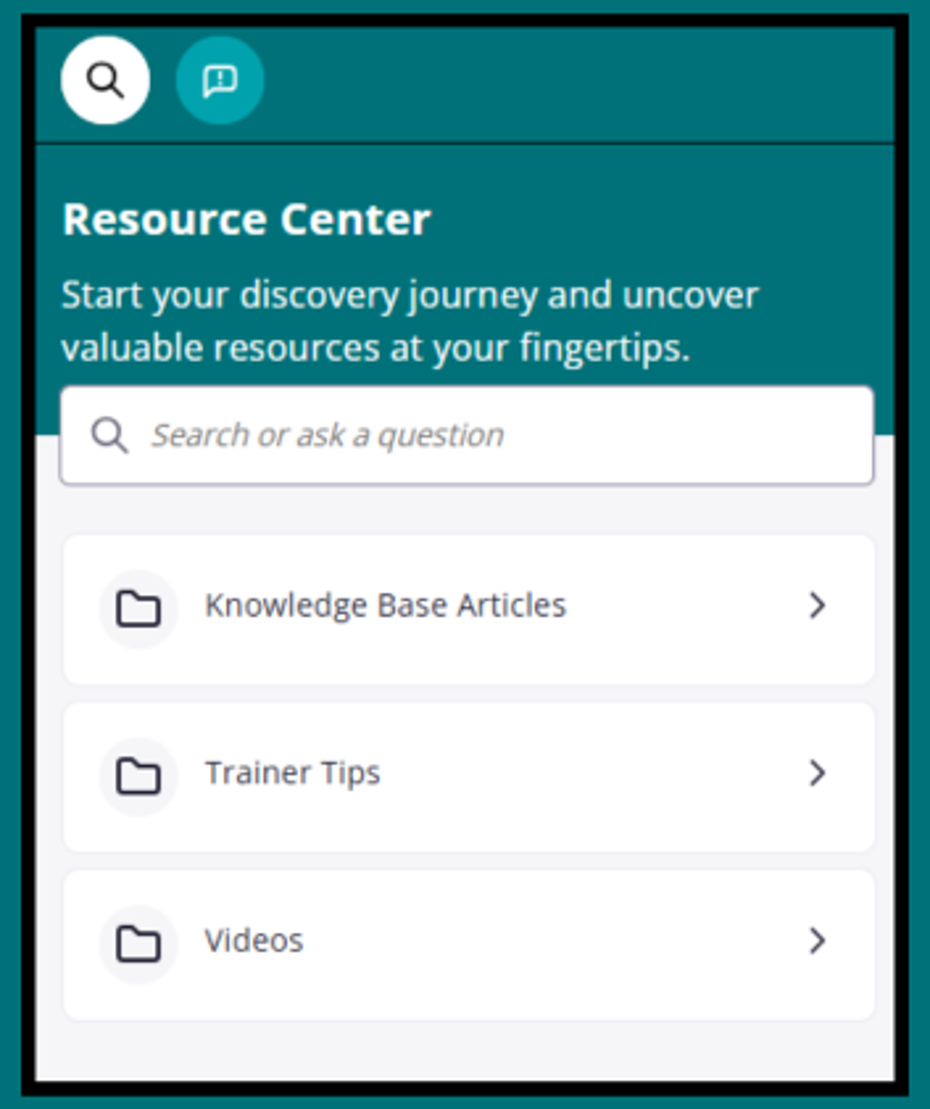
How could it not? In-App Guidance is designed to make your life easier when it comes to managing your digital signage! In fact, The Resource Center and Training Hub has just about every published document pertaining to Venus Control Suite or display troubleshooting, To make it even better, if you have a 1-1 webinar training scheduled with our Software Training Group you can come prepared knowing all the basics, leaving the training time for your specific questions and needs for your display(s).
Give it a Try!
This new feature is a game-changer for anyone who uses our Venus Control Suite Software. With In-App Guidance, you'll have the power to become an expert in no time and you'll be able to manage your workflows and apps with ease. We can't wait for you to experience it! Log in and try it out yourself: https://venus.daktronics.com/.