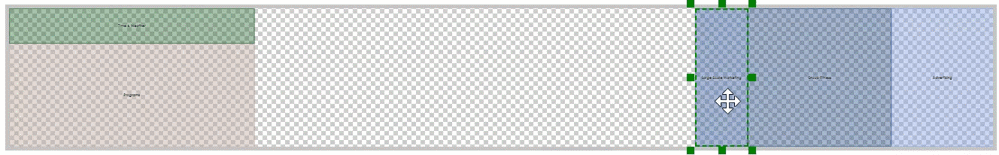Unlock the Full Potential of your Displays with the Layout Editor
Have you ever seen a display playing multiple pieces of content, or noticed a group of LCD displays working together to showcase a cohesive message across all screens? How is this possible, and how can you start using this powerful tool for your business today? Meet the Layout Editor in Venus Control Suite’s Professional and Enterprise packages. This feature could become a key player in maximizing the impact of your display’s content strategy.
David Grotzinger on 1/2/2025
Categories: Venus Control Suite Training
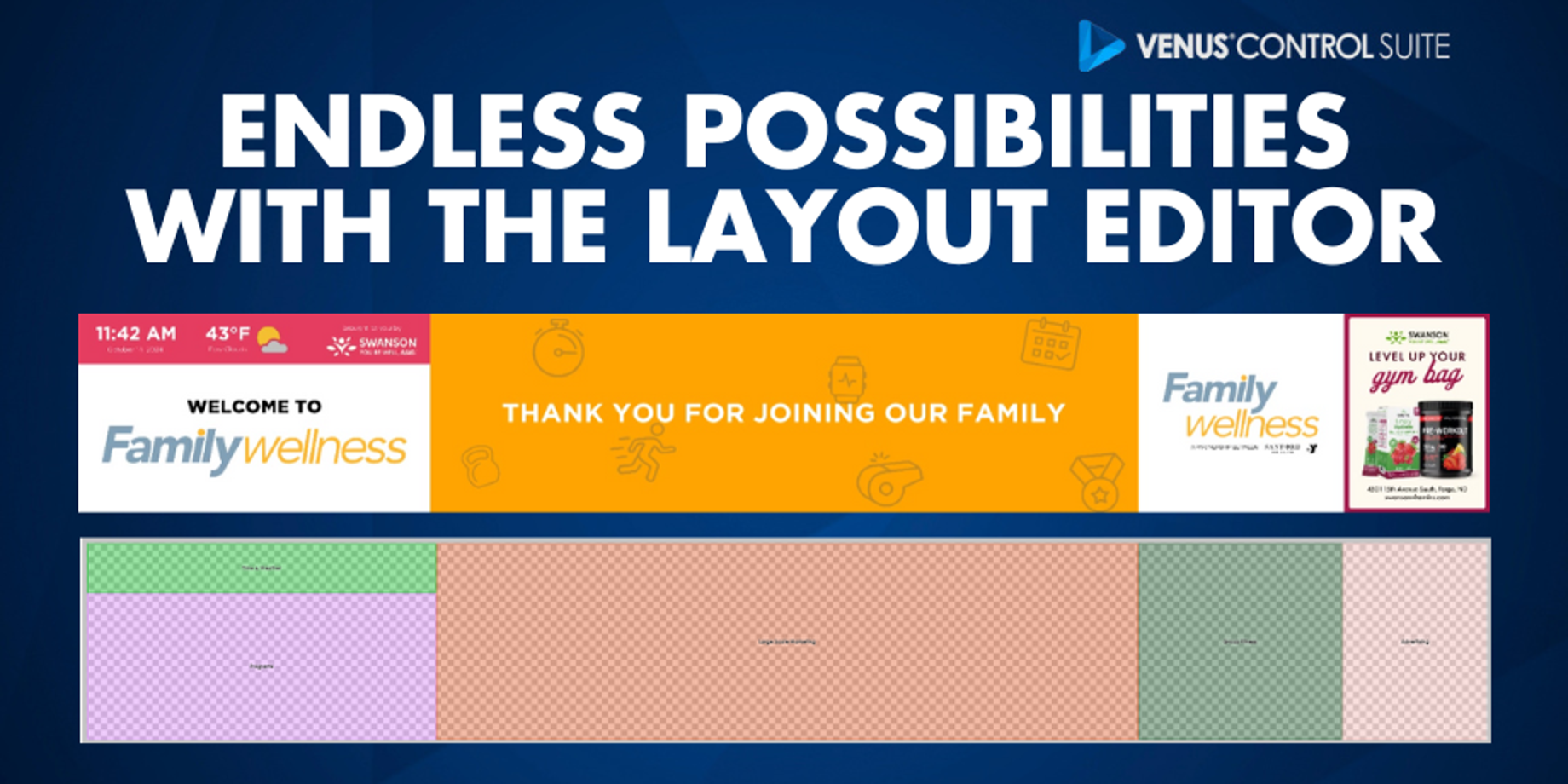
What is the Layout Editor?
It’s exactly what it sounds like: an app that allows you to create and edit zoned layouts that can be assigned to a single display or a multi-screen setup. Need a fixed zone to show weather information while keeping the rest of your display for promotional content? Simply drag out the zones you need in the Layout Editor, and you’re ready to go! This app empowers you to manage and display your content exactly how you envision it, giving you complete flexibility and control.
Why You Would Need It?
The possibilities with the Layout Editor are virtually endless. Whether you have a multi-LCD setup in a retail space or a large LED matrix display, the Layout Editor become a necessity for creating flexible, modular content. You’re no longer restricted by traditional, full-screen layouts; instead, you can design a display experience that adapts to your specific goals. It allows you to create layouts where different zones can host different types of content, giving your display a more dynamic and engaging presence.
Mult-LCD Setup
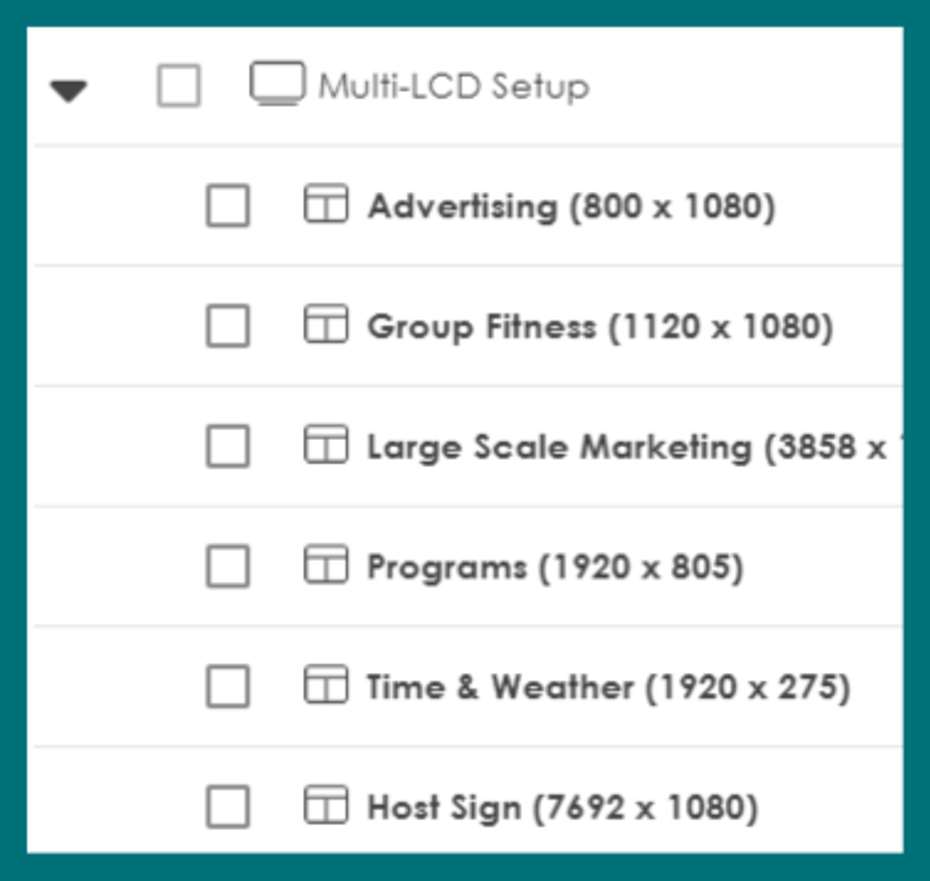
If you manage a multi-LCD setup, like those seen in gas stations, office lobbies, or retail store monitor walls, the Layout Editor changes everything. While it’s possible to run content across multiple screens without it, you're limited by the design of your content files. For instance, without the Layout Editor, you might need to create custom files to fit a multi-screen canvas. This forces you to design a 3840x1080 graphic for a 2x1 LCD setup regardless of if you wanted the content on individual screens or spanned. While this is doable, it’s not ideal for efficiency or flexibility between screens.
With the Layout Editor, you can create layouts that span content across multiple screens, keep content assigned to individual screens, or even split up screens for more content! This flexibility is crucial for displays that are spreading content across a 4x1 setup, that needs bezel compensation*. Imagine being able to schedule different layouts for different times of the day or campaigns, without needing to redesign your content files each time. The Layout Editor simplifies this process, letting you focus more on creativity and less on technicalities in your content.
Bezel Compensation: Adjusts rendering on multi monitor setups to provide a smooth transition from one display to the next without a disjointed look.

Don't Just Take Our Word For It
Here’s a quote from a former 1-1 webinar trainee, and Layout Editor Pro:
"Family Wellness has been utilizing Daktronics for our digital display content scheduling for about a year now, and I can't express enough how seamless the experience has been. Using the Layout Editor, I am able to easily create and customize layouts tailored for different screens. This flexibility allowed me to target various audiences effectively by showcasing relevant content in designated areas throughout our facility. I am able to set up multiple week’s worth of content in one go, ensuring that everything is perfectly timed and aligned with our marketing strategy. The system also allows for easy adjustments, so if something needed to be changed last minute, it is a quick fix that is implemented in real time!"

Large Matrix LED Setup
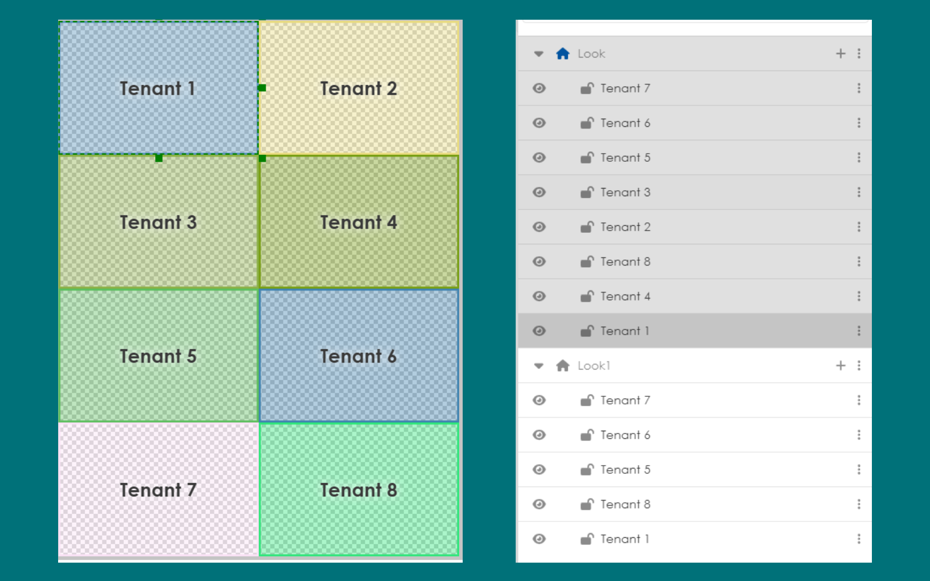
Large LED displays are already eye-catching due to their ability to show high-resolution images and videos. But what if you could go beyond just displaying one piece of content at a time? With the Layout Editor, you can divide your display into multiple zones, each playing its own content. This setup is perfect for maximizing the potential of your display in areas like shopping malls or office parks, where different tenants or businesses can share a screen without competing for the space/screen time.
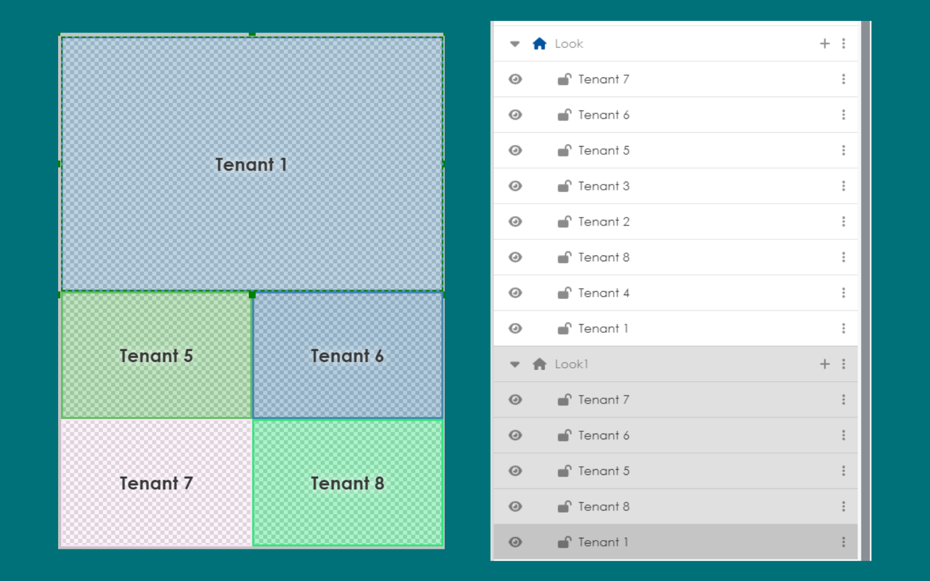
For example, a strip mall could use either variance of the images above or to the right, allowing room for all the tenants or possible advertisements alongside the tenant logos and names. Another plus is the Layout Editor allows you to design content specifically for each zone, making it easier to manage and schedule content rotations. Layering zones could allow for transparent content to overlay or content like score bugs, news, or weather widgets. Whether you’re promoting several businesses at once or displaying real-time information alongside ads, the Layout Editor gives you the power to optimize every inch of your display.
Advanced Customization for Impactful Messaging
The Layout Editor offers a powerful way to unlock the full potential of you displays by allowing you to create dynamic, multi-zone content that captivates and engages your audience. Its flexibility makes it easy to tailor content for different campaigns or business needs, whether you’re managing a multi-screen LCD setup or large-format LED display. With advanced customization options and streamlined scheduling, you can deliver impactful messaging across various zones, target multiple audiences, and efficiently keep your content fresh. The Layout Editor is essential for any business looking to maximize its display's versatility and effectiveness. Don’t forget to subscribe to our blog updates here, and share your Layouts or ideas with other Venus Control Suite users in our Facebook group!