Cluttered Billboard Business? Clean it Up in Minutes!
When it comes to the OOH industry, time is money and when you sell ad space nonstop, your account never closes! Stop wasting time scrolling through an advertiser list that looks like a contact book from the early 2000s and get your advertisers, playlist, and media cleaned with the advertiser and media clean up tools!
David Grotzinger on 9/15/2025
Categories: Out of Home Advertising, Venus Control Suite Training

Don't Let it Slow You Down
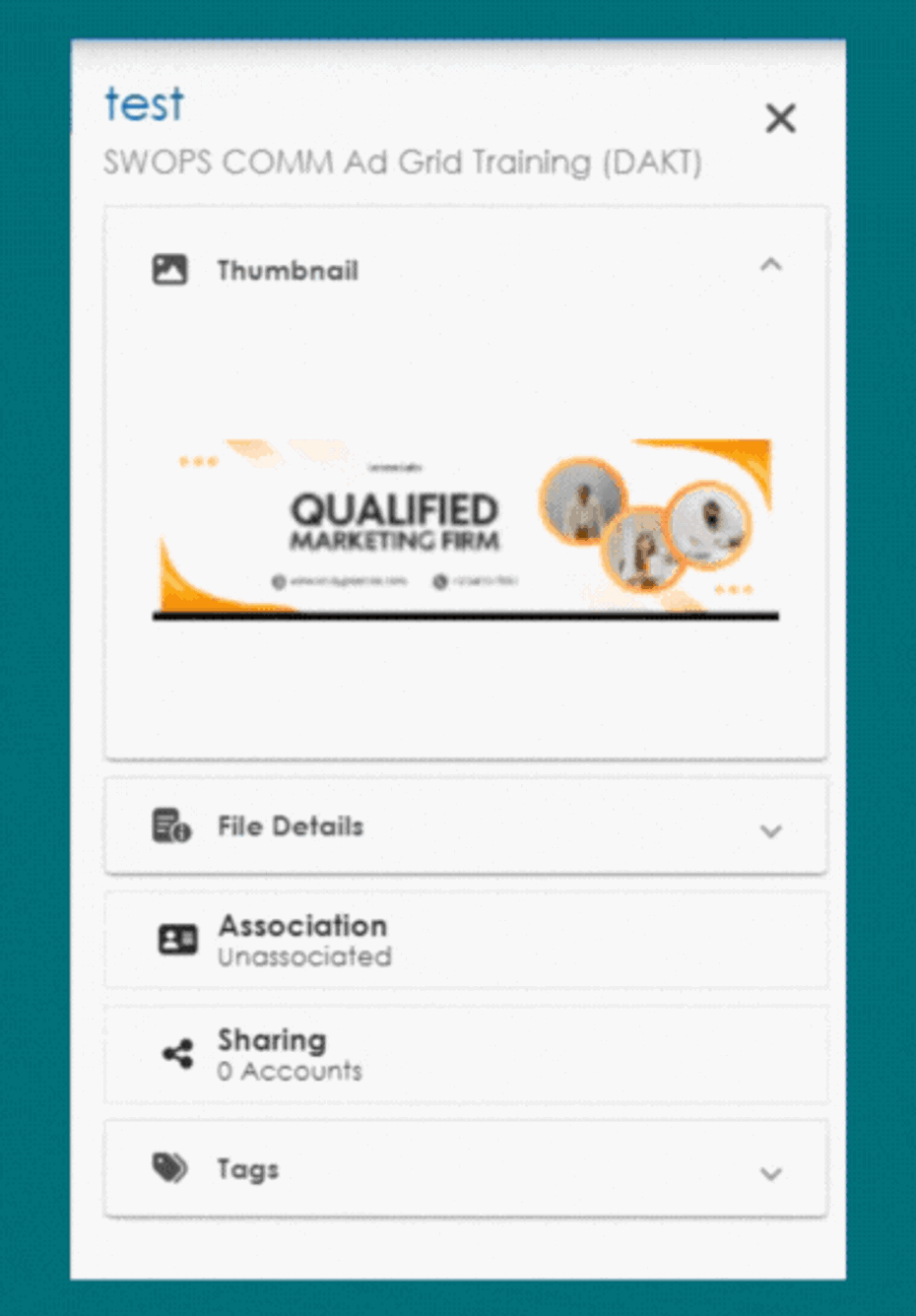
In a fast-paced world of LED billboard advertising, it’s easy to let the clutter pile up. You’re too busy selling and scheduling to pause for a proper clean up session. On the other hand, that long list of advertisers, playlists, and media files that won’t be reused will slow you down.
Tie this in with dozens or even hundreds of displays across regions and you have yourself an enormous digital paper trail. Advertisers come and go, campaigns end, and yet their data lingers.
Take a look at how long this list loads on the right. Imagine if, every time you went to associate media or create a playlist that the list of advertiser instantly pops up, allowing you to select the account as fast as possible. This optimized environment can save you time throughout the course of your Venus Control Suite journey!
Clean in Seconds
What’s the catch? There isn’t one! If you can answer one question, you can clean house, removing any advertisers that you haven’t worked with in quite some time. Delete any groups of advertisers based on criteria like “no sales” or “Expired before X date” in the Advertiser Clean Up Tool in the Scheduling App. Just look for the broom icon at the top!
How to Clean-Up Old or Unused Advertisers
What about the playlists and media associated with those advertisers? Luckily for you, the Advertiser clean up tool focuses on all items within the Playlist page of the Scheduling App. That means all playlists associated with the advertisers that were cleaned and removed will go with them!
Messy Media
You’ve cleaned your Advertisers and the playlists associated with them, but what about the Media? Most billboard ads are one and done. If they won’t be reused, the Media Clean Up Tool can quickly remove a group of files based on the criteria of “unused” or “unused and older than X months or years”. A few common scenarios for OOH users come to mind that might change your navigation:
- Proof of Play Reporting with Thumbnails – If you prefer Proof of Play reports to have thumbnails for each media file, run the reports prior to using the Media Clean Up tool to ensure all thumbnails show. *Any media files removed from the library before the report is processed will have an empty thumbnail space.
- Media Clean Up Tool – This tool will remove all unused media or unused and older than a date of your choosing. This is the quickest and easiest way to make sure your Venus Control Suite’s Media Library is focused on only active advertisements. For extra safety or retention policies, use the “Unused older than X” to ensure you keep the content of the last year if needed.
- Removing all Unassociated Content – If you used the Advertiser Clean Up Tool, you will inevitably have media go unassociated. To keep your current advertisers’ old content, instead of the Media Clean Up tool, use the filters in the Media Library to only show “unassociated” content, “select all”, and delete. This should keep any content (even old ads) for current advertisers in the account.
Stay Agile, Stay Focused
In the OOH industry, speed and simplicity win. Venus Control Suite’s Advertiser Cleanup and Media Cleanup tools are the best way to keep your account organized, fast-loading, and ready for your next big campaign. Just think about the fewer clicks, cleaner pages, and the time you save to continue what you do best... Selling!
