Daktronics is Elevating Security for Your Control Systems
At Daktronics, your system's security is our top priority. That's why we're here to announce an important update that will enhance the protection of your control equipment- with minimal impact to your workflow. With the upcoming release of DMP-8000 version 10.25, we're introducing a smarter, more secure way to manage VNC (Virtual Network Computing) access.
Daktronics Control Panel on 7/21/2025
Categories: High School Sports, Pro Sports and Colleges

Don't Fret
We know VNC is a valuable tool for many of our users- whether you're running SyncBack or
performing remote tasks such as shutting down the system. Rest assured, we're not removing VNC
access. Instead, we're making it more secure and controlled to better safeguard your system.
What's Changing?
With this new release, VNC access will now require activation through your DMP's security settings.
Once enabled, VNC will remain active for a set period, giving you the flexibility to work freely. After that, it
will automatically deactivate, ensuring your system isn't left open to unintended access.
This change is designed to:
- Enhance system security
- Prevent unauthorized remote access
-Maintain your current settings and workflow
*No other system settings will be affected by this update.
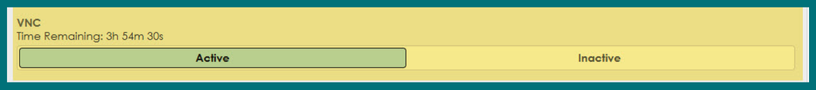
Why This Matters
Cybersecurity threats are evolving, and so are we. By implementing time-bound VNC access, we're
adding an extra layer of protection. It's a small change that makes a big impact on keeping your
control systems safe.
Please note, updates and improvements are often impacted by the type of system your Show Control interfaces with. Learn more by contacting our Professional Services Team.
**Disclaimer** - Features are subject to change as Daktronics works to continuously improve security of systems and address emerging threats.